
Tutoriaux - Flash
Animation
Begining a new animation
When you open Flash, a new file is created. You can use the 'Document properties' box (modify > Document) to modify some attributes.
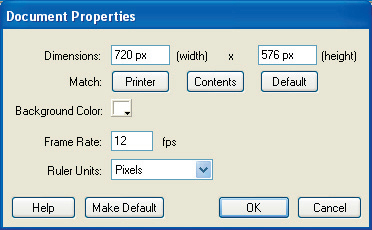
- By default, Flash creates a document with a width of 550px and a height of 400px. You can change these values, and enter by example 720px of width and 576px of height. This ratio of 1.25 corresponds to whitch is mainly used in video editing.
- For a video montage, the number of still pictures per unit of time of video is 25 (frame per second). In flash animation we will gererally work with 12 fps, which is enough to have a non jerky animation without being too heavy.
Tip : You can also set the frame rate in the properties pannel.
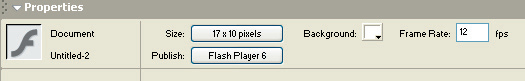
Your work area is ready, it's now up to you to draw the character you'll animate.
Characteristics of your character
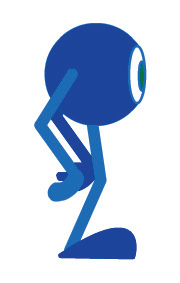 |
|

