
Tutoriaux - Flash
Adding sounds to your animation
Import
Before you can use sounds, you have to import them into your project library.
- From the file menu, click on 'import' then 'import to library', a find the file you want to use in your animation.
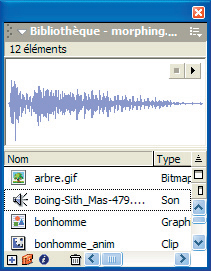
- In your animation, create a new layer called 'sound'. This layer will contain your sound. Insert an empty keyframe (F7) where you want to load your sound.
- Select the keyframe and just drag the sound from the library to the stage.

Effects
Now the properties tab on the bottom of your workspace will display the options.
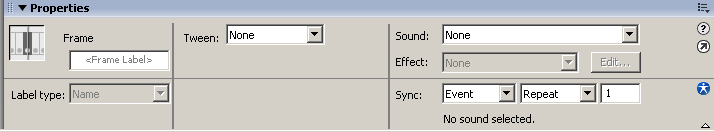
You have the name of the sound, a list of effects you want to apply on it, and the synchronisation with the timeline. The main choises are:
- EVENT will play the entire audio clip in its entirety regardless of how long the animation or intro is.
- If you select STREAM, the audio will begin at the beginning of the clip and end the minute the last frame of your animation is over.
You can also select how many times you want the sound to be played, or you can choose to loop it...
This is just an introduction of every possibilities of flash. You have to practice and experiment by yourself to see what everything does...

