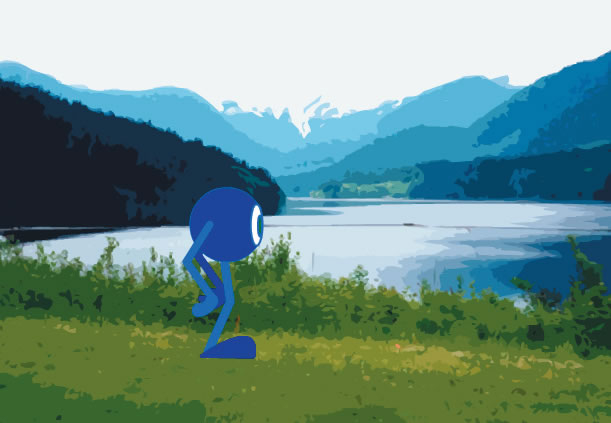Tutoriaux - Flash
Bitmap
To import a picture
You’re going now to import a background in your stage.
- Open your first animation.
- Create a new layer and call it 'background'. Place this layer under the layer 'character'.
- On the first frame of your 'background' layer you will import a picture .GIF or .JPG. Select your empty keyframe, click 'import' in the file menu, and select your background picture.
- Select your background picture and fit it to your document.
- Note : Your background picture could be larger than your stage: the parts outside the stage would not appear on the final animation. But it's better to prepare your picture with photoshop to optimize it, so the animation will not be too heavy.
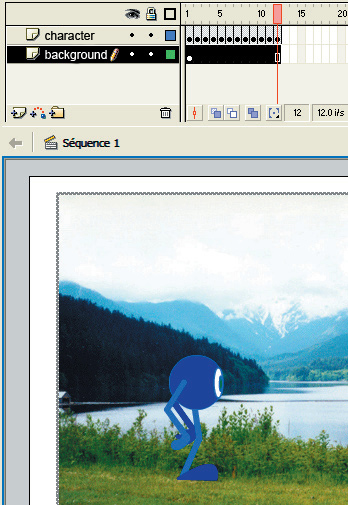
Bitmap draw
Flash allows the transformation of pictures imported as bitmaps. It can be interesting to change some details or to give an aspect drawed to this picture.
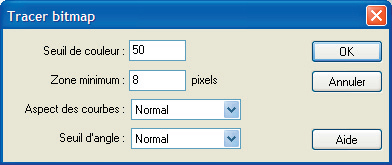
Select your picture on the stage and choose « trace bitmap » on the “modify” menu. Set the differents parameters.
Now, each part of your picture is selected and modifiable. You’ll be able to delete some parts, change the colors of these parts, in short, to change this picture like you want.